I hope y’all’s 2018 has been getting off to a kick-ass start. By now, you’ve probably racked up a few titles that you need to log.
If you checked out our end-of-year episode, you may have heard about some of the struggles we’ve faced when tracking our reading. Issues such as abandoned notebook systems, misplaced log entries and raw numbers with no context via Goodreads.
Well, I’m here to say that I have finally found the answer. The best way to track your reading? A custom Google Form.
Now, I know a lot of people already track their reading using Excel or Google Sheets (i.e. the spreadsheet software Google Forms feeds into). I promise you, though, if you take the time to set up a Form ahead of time, you’ll get even more out of your log.
(If you’re not up to building your own form, we’ve created a template you can add to your Google Drive and test out.)
Right off, one of the advantages of Google Forms is that it’s much easier to type data into. I love spreadsheets, but we all know how unwieldy they can get. It’s easy to get lost among all those columns and rows, and those tiny cells have trouble with wordier data.
I like to include quotes, summaries and personal reflections in my reading log and that doesn’t fit into a cell as easily as a genre name or page number. This …
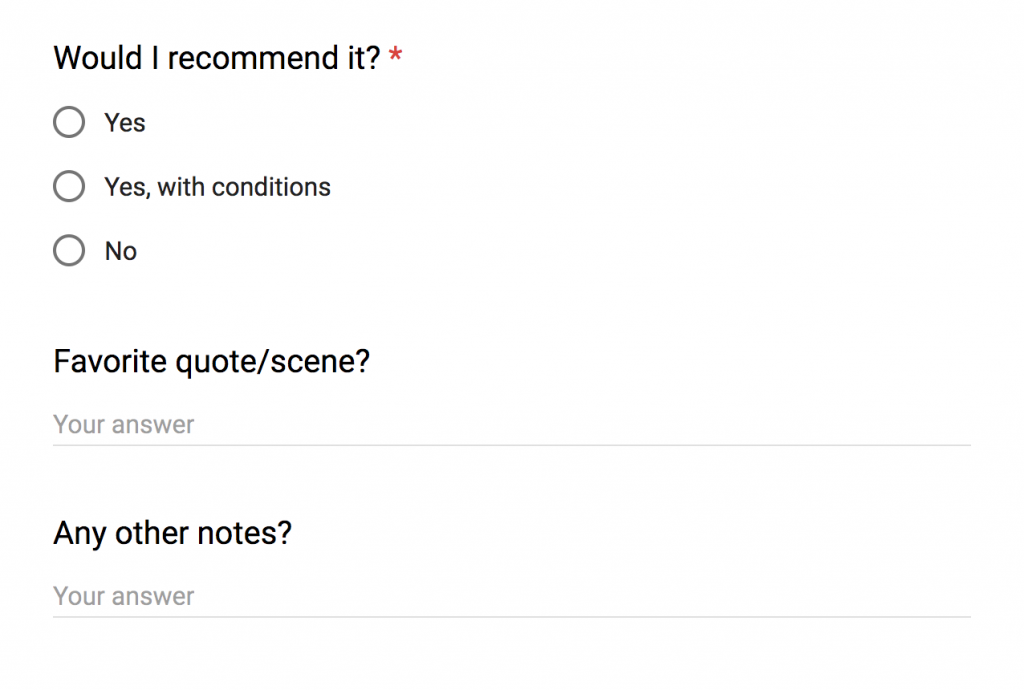
is so much easier to use than this:
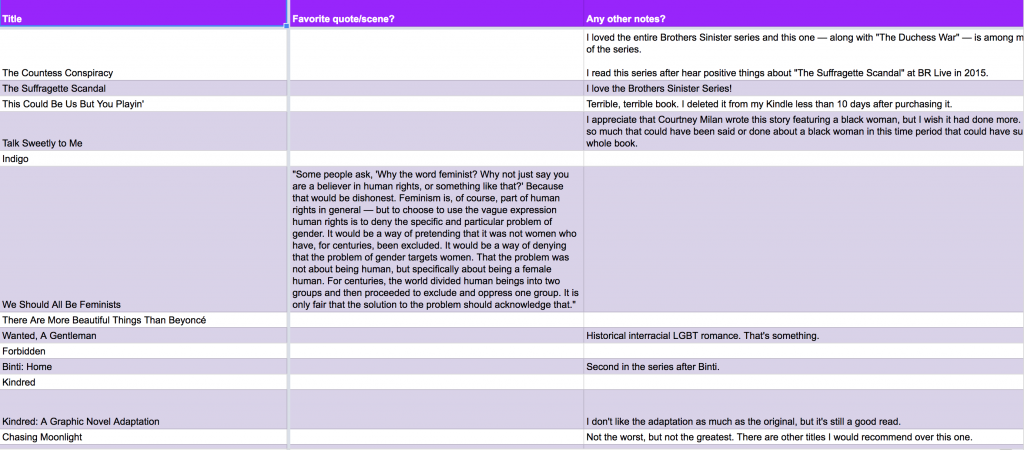
Once you enter data into your Google Form, the back-end of the form gives you real-time analytics about what you’ve read.
Granted, some of it is useless:

But most of it is pretty neat! It gives you immediate insight into your reading trends that you might not otherwise notice.
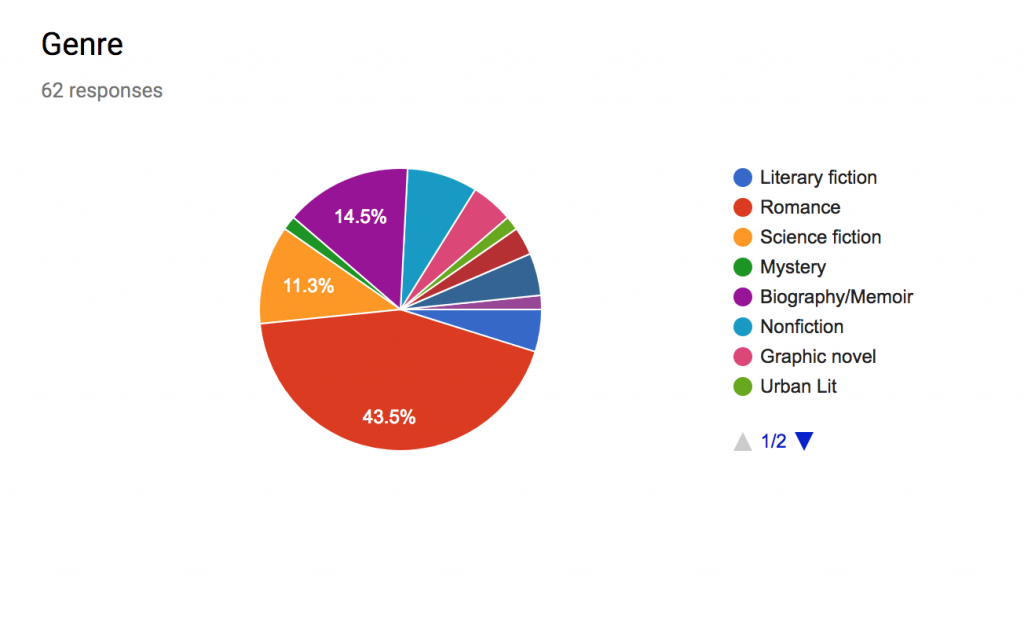
Yeah, Google Sheets and Excel can both make graphs, but they can be fussy to use. Plus, I always have a hard time finding an empty spot to keep them on a crowded spreadsheet.
Finally, say you really want to dig deep into what you’ve read. You may want to find out which authors you’ve read the most, which genre you rated the lowest or what’s your average rating for books by authors of color.
When you set up a Form, you help Google define common terms that Sheets can then use to break down the data and give you custom feedback.
For example, one of the questions I tracked (beyond title, author, genre, page number, etc.) was “Is the author a POC?” with an option for “Yes” or “No.”
Now, by going under the “Explore” tab, I can ask the spreadsheet “Top five authors?” and it’ll report back with the five authors I’ve read the most; but I can dig down deeper by asking “Top 5 Authors who are Is the author a POC?,” and it’ll give me that, too. (The syntax can be a little wonky, but with practice you’ll figure it out. Basically, Google is pulling my top five authors who also had a “yes” answer for “Is the author a POC?”)
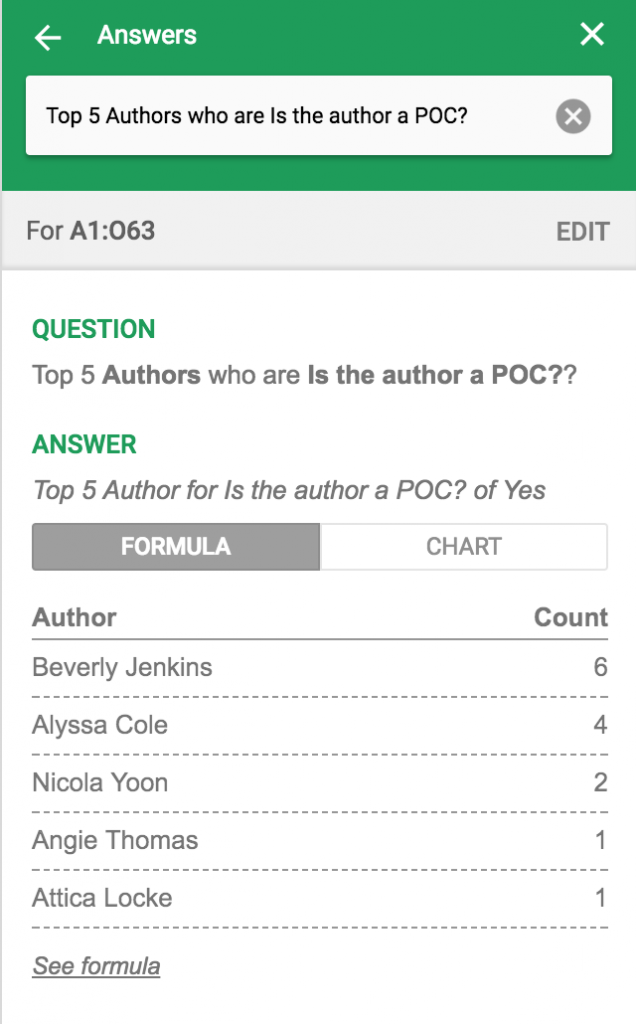
Using the form as opposed to typing things in freestyle helps to keep your terms consistent so that the sheet can analyze your data more efficiently. Google itself will even auto-suggest the terms and help you form your questions.
To conclude, I didn’t mean for this to turn into an advertisement for Google, but I really love this system. I successfully tracked all of my reading in 2017 using this form and have already built a new one for 2018.
If you’re like me and suck at using a real pen and paper to track your books — and if you have a strong love for analytics — developing your own online form could help you reader better and more efficiently.

Just came accross your post after googling about organizing things with google sheets and found this amazing idea of yours! After this, I’m going to use Forms instead of Sheets to organize recommendations of books, movies and podasts. Thank you very much!
You’re very welcome!